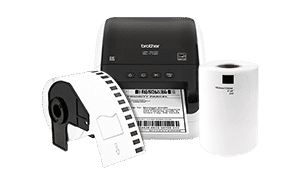Showing all 18 resultsSorted by popularity

Shop for Brother DK Labels for your Brother QL label printer! We offer high-quality DK compatible labels at factory price in die cut and continuous rolls.
Brother DK Labels are offered in a variety of sizes and styles that seamlessly go with your Brother label maker QL Series.
If you’re on the hunt for affordable DK labels, you’re at the right spot! Check out our easy-to-use, high quality Brother DK compatible labels offered at factory price and die cut and continuous rolls.
Plus, we at enKo products, ensure you get the right label style and size for your specific application.
Whether you need it as an address label, making signs, organizing files, barcodes, QR codes, shelf tags, or safety and health labels, we will help you find the right product with our user-friendly label finder and super friendly chat support.
Show More
Why Brother Printer Labels from enKo Products?
Quality, secure payment options, awesome customer support, and fast free shipping are just some of the reasons why you should choose enKo Products as your label supplier. But wait, there’s more. So how can our label factory be a benefit to your business?

Quality & Reliability
Make your product standout with our DK labels’ quality and reliability. It is true that we can offer our Brother-compatible labels at affordable prices but that does not mean that we are compromising their quality. Because we are confident of the quality, we offer a 2-year warranty and money-back guarantee!

Variety of Sizes & Styles
We offer different DK label tape sizes and styles with super professional finish.

From Factory to Your Doorstep
We offer door-to-door delivery, which means you can easily get crisp, die-cut Brother labels at your doorstep from our factory!

US-made Labels
Plus, let’s not ignore that you are directly ordering from a US manufacturer - and not a distributor - which means more savings on your part!

100% BuyBack Guarantee Free Shipping
To top that off, we are generously offering FREE SHIPPING for all contiguous USA orders that are above $50!

Competitive Prices
Brother Label Printing with Quality Label - 100% Compatible
Our DK rolls are manufactured with the most advanced technology that makes each spool easily detected by your QL printer. Say goodbye to frequent error messages from your QL label maker saying “A roll of labels or tape is not installed”.
We make sure each tape roll is strictly quality tested and special markings are accurate so that your printer can easily detect the tape roll when loaded.
Thus, you can never go wrong with our Brother label quality and longevity when you’re after business success and increased ROI.
Lots of Label Options for Brother QL Series Printers
No matter which QL printer you use, we have millions of inventories of different DK label tapes to fit your specific printer! Our customers really love the Brother DK 2205 label, which works great with most QL printers’ label-cutter.
What’s more, we store a variety of Brother DK label sizes which include, but not limited to, your favorite Brother DK-1201 die-cut standard address labels, Brother DK-1203 File Folder Labels and many more.
And whether you need a wide 4”x6” label like the Brother DK1241 used as FNSKU or UPC Labels or narrow label sizes such as the Brother DK-1204 for multipurpose labeling needs, we’ve got you covered.
Create Custom-Length Tape & Professional Labels With enKo Products’ Versatile Brother Printer Labels
Print labels in different lengths, too, with our Brother DK-2205 Continuous Paper Labels or you can choose our pre-sized labels for standard applications.
Moreover, you can print labels directly from Microsoft Word, Excel, or Access. You also have the option to use Brother’s own P-touch Label Creation software.
Enjoy Lifelong Special Offers
If you want to save more for your business, you’d be saving a lot when you become a member of enKoProducts.com or if you buy Brother Labels in bulk.
We know that as a business owner, you’re already covering for a lot of bills and expenses. So give yourself a break with our extremely low cost paper label rolls and save more than 50% when you buy in wholesale!
- Brother Label Practical Buying Guide
- Brother Label Printer Refill Guide
- FAQs
The core point of buying a Brother label maker is to make label printing easier and more seamless. If you’re just starting out your own label printing in-house, here’s a guide on how to choose a label maker and type of labels.
What is a Brother Label Maker Printer?
Brother label printers are labeling solutions for a wide range of sectors: from office, business, or home use, to industrial spaces and beyond. Label printers satisfy the needs for labeling tasks, such as package and shipping address labels, product labeling, envelopes, visitor badges, event identification, and more.
How much does a Brother Printer Cost?
Brother Label Printers, particularly the QL series, cost from $54.99 to $279.99. Brother offers various models that you can choose from to suit your specific needs.
What I should Look for in a Brother Label Maker?

Application or Volume
The first thing to consider when you’re buying a label maker is the bulk of labels you’re printing per month or per year.
If you’re printing bulk shipping labels, barcodes for grocery stocks, RFID tags for hospitals, then you might need an economical label maker that can print more and faster, such as the Brother QL-1110NWB.
For printing address labels for a busy office, the Brother QL-700 is the ideal choice as it prints fast and is compatible with common computer softwares such as Microsoft’s Excel, Outlook, and Word
enKo Products provides a variety of DK labels for these printers, and we also offer major discounts for bulk orders.

Label Size
Think about the label sizes you would be printing. What type of labels are you planning to create? Do you need to follow certain label guidelines for creating shipping labels? Is there a minimum or maximum label width you need?
With these questions, you can be guided to the perfect label printer for your needs. If you need to print bulk shipping labels such as UPS, USPS, and FedEx, the Brother QL-1110NWB can be fitting for you as it is capable of printing 4”x6” DK1241 labels.

Need for Colored Label Printing
You would also need to consider if you need a label maker that can print colored labels for safety and health warnings. For example, OSHA and ANSI have laid out some rules for color coded safety labels to determine Danger, Warning, Caution or Biological Hazards in the workplace.

Label Quality & Resolution
You would also like to take a look at the label quality or resolution you need for label printing. The quality of label prints are measured in DPI or Dots per Inch. Most Brother QL thermal printers range from 200 to 600 DPI.
If you’re printing barcode labels, the resolution required typically ranges from 203 DPI to 600 DPI. For printing shipping labels, fulfilment centers usually require printing resolutions from 300 to 600 DPI.
Although choosing a higher resolution thermal printer is more expensive, it does print clear and crisper images, codes and numbers. If you only need to print in a limited number of colors such as black or red texts, codes, images and numbers, you can consider the 200 DPI barcode printer.

Speed
In terms of speed, Brother is actually a winner. For example, its low-end QL560 printer prints faster than the Dymo LW450 machine, at 56 lpm versus 51 lpm, respectively. Brother also has a range of label tape printers which functions at over 110 labels per minute, such as the QL-820NWB with standard DK1201 labels.
How to Choose a Brother Label Supplier?
The common practice of business owners is to select and purchase the best thermal printer based on their printing applications. Afterwhich, they pair this printer with low-cost compatible labels from 3rd party manufacturers. This can give savings more than 25% if compared with purchasing labels from the printer manufacturers.
However, selecting a reliable label supplier may not be as straightforward as you think. Selecting a compatible Brother Printer Label could be a delicate task as you would want the best quality label but at a competitive cost. To give you a simple guide, here are some tips to follow:

Is there a warranty?
To assure the quality of our products and service, we at enKo provide a two-year warranty for our thermal labels.

Does the supplier have satisfactory customer service?
Customer service can say so much about a company. A supportive and responsive customer service would be a big deal in saving your time by answering your queries as quickly as possible. At enKo, we value your responses and questions as we provide live customer support so we can get back to you as soon as possible.

Look at Customer Reviews
Search for several reviews about the label suppliers and see if these reviews are reliably consistent. Here at enKo Products, we value our past customer’s reviews which shows their satisfaction with our high quality and low price labels.
Brother DK Labels By enKo Products
Are you out of labels and are looking for the right labels for your Brother QL label printer? enKo Products offers a wide variety of white Brother DK paper labels for your different needs. You can refer to the table below to find the right label type and size for your application at enKo Products:
Label Type Dimensions Labels/Roll Price DK Continuous White Paper Labels DK-2205
2-3/7 ” x 100ft – - As low as $4.58 for 600+ orders
- Popular Choice: $6.26 for 12+ orders
DK White Paper Shipping Labels DK-1202
2-3/7″ x 4″ 300 Labels/Roll - As low as $3.92 for 600+ orders
- Popular Choice: $5.36 for 12+ orders
DK-1241
4″ x 6″ 200 Labels/Roll - As low as $6.55 for 600+ orders
- Popular Choice: $8.96 for 12+ orders
DK White Paper Address Labels DK-1209
1-1/7″ x 2-3/7″ 800 Labels/Roll - As low as $3.92 for 600+ orders
- Popular Choice: $5.36 for 12+ orders
DK-1201
1-1/7″ x 3-1/2″ 400 Labels/Roll - As low as $3.92 for 600+ orders
- Popular Choice: $5.36 for 12+ orders
Other DK White Paper Labels DK-1203 File Folder Labels
2/3″ x 3-7/16″ 300 Labels/Roll - As low as $3.92 for 600+ orders
- Popular Choice: $5.36 for 12+ orders
DK-1204 Multipurpose Labels
2/3″ x 2-1/8″ 400 Labels/Roll - As low as $3.12 for 600+ orders
- Popular Choice: $4.16 for 12+ orders
Compatible Brother QL Label Printers (EXCEPT for DK-1241):- Brother QL-1050
- Brother QL-1050N
- Brother QL-1060N
- Brother QL-1100
- Brother QL-1110NWB
- Brother QL-500
- Brother QL-550
- Brother QL-570
- Brother QL-570VM
- Brother QL-580N
- Brother QL-650TD
- Brother QL-700
- Brother QL-710W
- Brother QL-720NW
- Brother QL-800
- Brother QL-800W
- Brother QL-810W
- Brother QL-820NWB
Compatible Brother QL Label Printers for Brother DK-1241 Labels:- Brother QL-1050
- Brother QL-1050N
- Brother QL-1060N
- Brother QL-1100
- Brother QL-1110NWB
Die-Cut or Continuous Brother DK Labels?
You can use either die-cut labels or continuous labels for your Brother printers. enKo Products offers options for both varieties.
What Are Die-Cut Labels?
Die-cut labels are pre-sized labels that were cut into different label widths and lengths to make printing labels more convenient for you. They are more suitable for lower printing demands for mailing or administrative use and even small businesses.
What Are Continuous Labels?
Continuous Brother DK labels are labels that come in continuous lengths for applications that require custom-length labels.
Applications of Die-Cut and Continuous Brother DK Labels
When should you choose die-cut or continuous labels? Below are the recommended applications of die-cut and continuous Brother DK labels based on the material type:
Label Type For What Applications? For What Type of Items? Die-Cut Brother DK Labels Paper
- Offices requiring affordable labels in predefined sizes
- Visitor/attendee name badges
- Shipping packages
- Storage boxes
- Addressing envelopes
- Binders
- File folders
- Archiving and file organization
- Flat envelopes
- Removable MRD/ Food safety
- Microscope specimen samples
- Postcard addresses
- Envelope return addresses
Film
- More challenging applications where added durability and resilience are required
- CDs
- DVDs
Continuous Brother DK Labels Paper
- Offices requiring affordable custom labels in different widths
- Pricing
- Budget-friendly signages
- Safety signs
- GHS labels
- Allergy alerts
- Name badges
- Shipping packages
- Storage boxes
- Binders
- Flat envelopes
- Banners
- Postcards
- Video spines
- Archiving and file organization
- Quality control checks
Film
- More challenging bulk label printing applications that require more durable and long-lasting labels
- Durable and budget-friendly signages
- Window displays
- Storage boxes
Removable
- Short-term labeling applications where labels are removed after a specific period of time
- Budget-friendly signages
- Displays
- Removable banners
- Removable badges
Here are fast track answers on some of the most commonly asked questions about Brother DK compatible labels.
Where can I find a Brother label design software?
There’s a free P-touch label design software which can be used for designing labels for QL label printers. It lets you print directly using your PC and Mac. You can customize texts, codes and frames for your labels.
If you’re using mobile devices, the free iPrint & Label app for iOS and Android lets you create labels on your phone and print DK labels wirelessly using Brother QL printers.
Are Brother DK compatible labels waterproof?
Brother DK labels can withstand only slight moisture. In case of contact with water, it has to be wiped away immediately, in order that it will not compromise the printing quality.
Can Brother DK labels be printed with red color?
Yes, some Brother DK labels allow printing of multi-color tags using direct thermal printers. You can select the right Brother QL model, such as the Brother QL-820NWB and DK-2251 which can achieve black and red color printing.
Can I print Brother labels from my phone?
Yes, you can use your mobile devices to create brother labels and print them with a click on your smartphone or tablet.Models like the QL 810 and QL 820 allow wireless printing. Your gadget may require such software as iPrint&Label and Mobile Cable Label Tool in order to connect your printers to your device.
Do Brother QL printers use ink?
Brother Label Printers do not need inks, ribbons and toners. The Brother QL series models use direct thermal print heads.
How do I change the label on my brother DK?
-
- Turn off your Brother printer by pressing the power button.
- Gently raise the DK roll compartment cover up to open.
- Raise the label lever. Remove the DK roll by holding its spool arms and then pulling the roll out from the printer.
- Prepare the new DK label roll for replacement.
- Attach the label roll’s spool alongside the printer’s spool guides. Make sure it inserts firmly on both sides.
- Pull up the roll release lever and then thread the DK roll’s end to the printing unit just behind the cutter.
- Lower the label roll lever and then close the compartment cover.
-